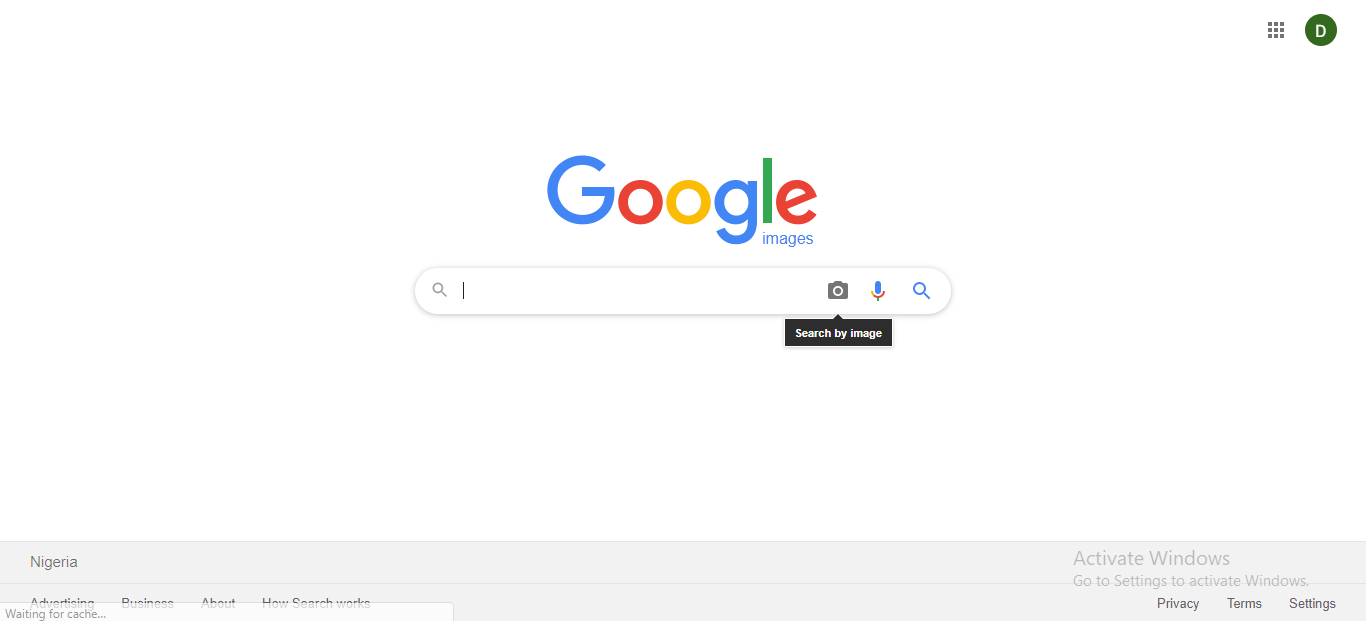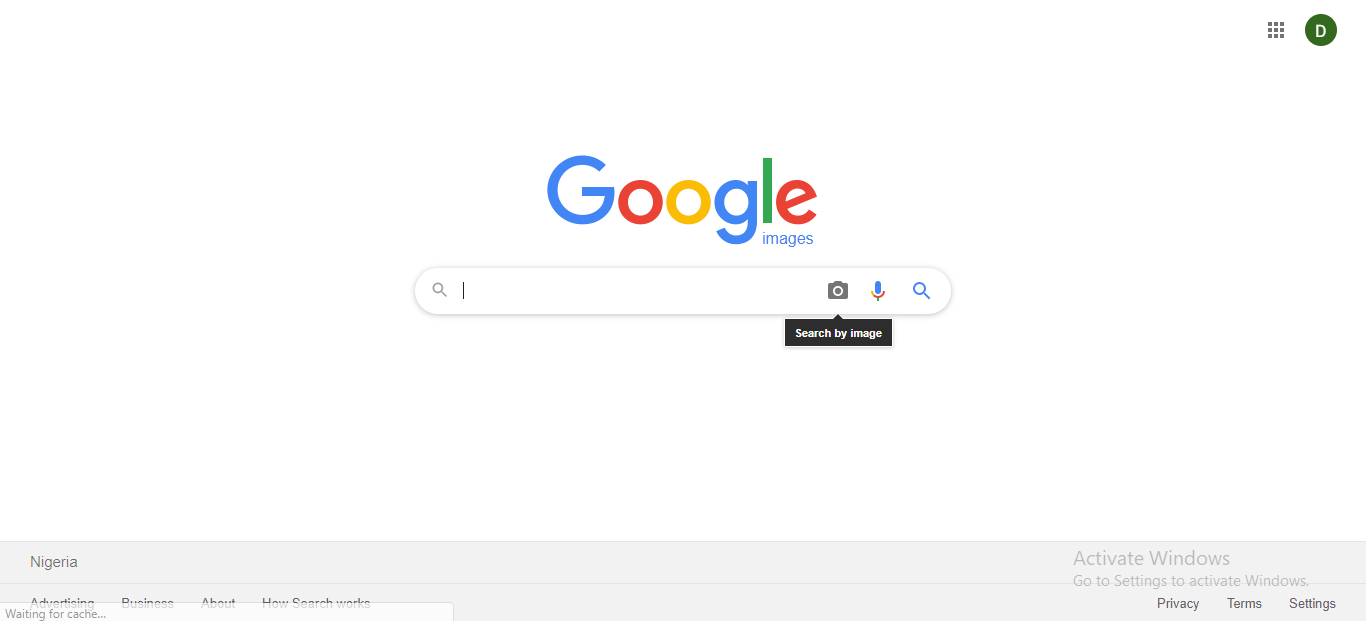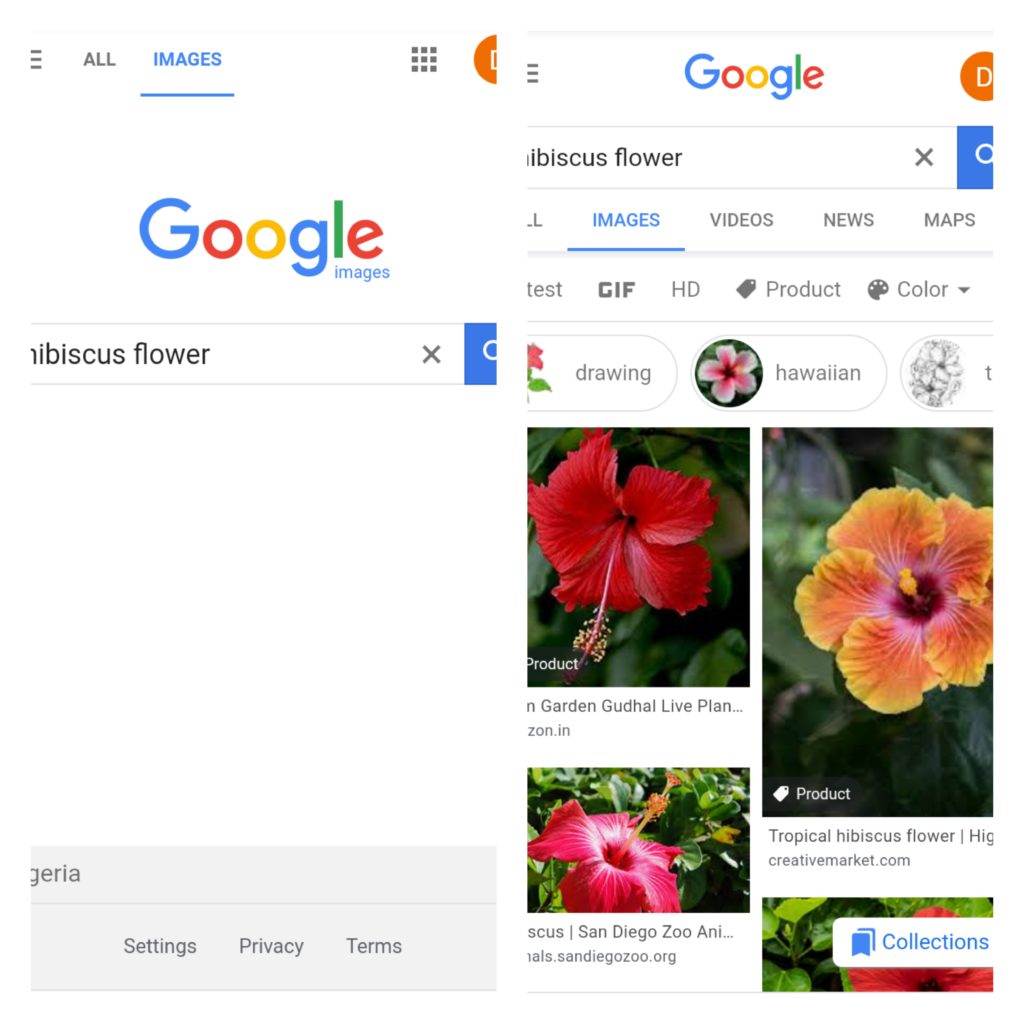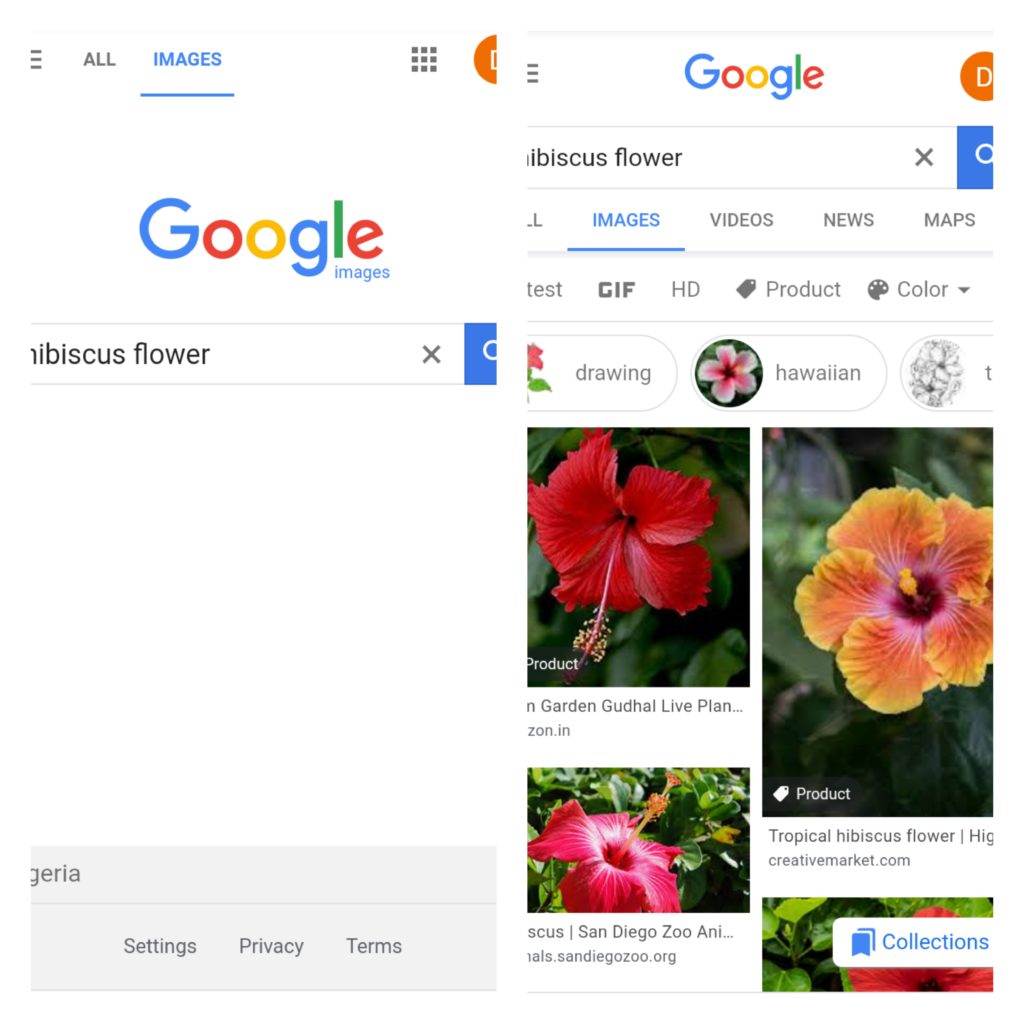Searching Google by image is an important feature for internet users. It is important in building or finding knowledge. For example, you could see a flower around you that you don’t know its name. It will be much harder to get to know its name if you have to search for it by text. But with the Google search by image feature, you can use a photo of it to search the internet.
How to Search Google by Image
1. On PC
You can search Google with an image on a computer. To do this, follow the steps below:
2. On Android
If you use an Android phone, please find steps below on how to do a Google search by image. Also on Android, you can search by image by using the Lens app. Follow the steps below:
How to Search by Image on Google With Google Lens
3. On iPad/iPhone
You can download the Google App for iOS HERE. Please note: Any image you upload will be stored by Google for 7 days. During this period, Google tries to make their products better with it. The image is not a part of your search history.